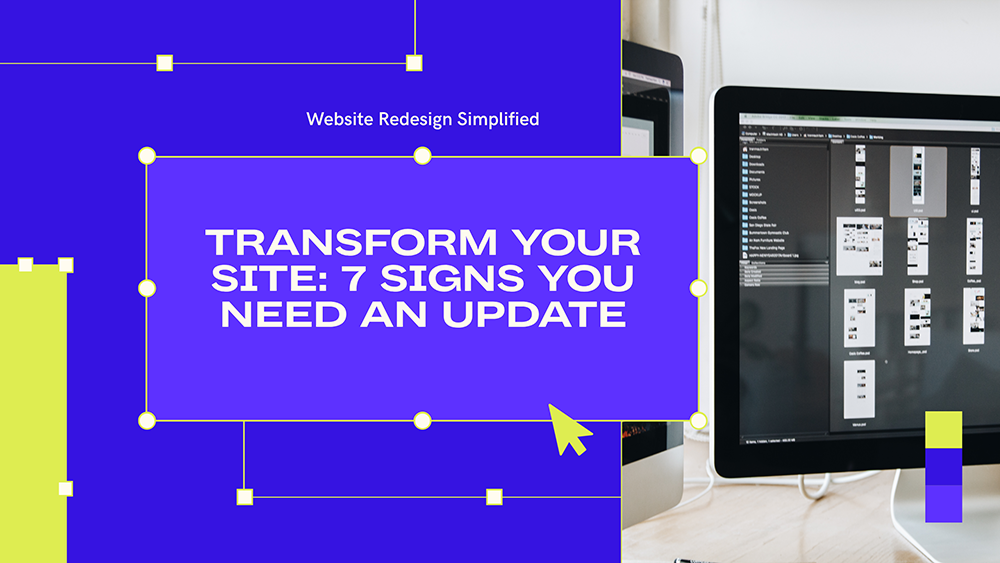
Is your website stuck in time? When was the last time you gave given update to it? If you’re contemplating the thought of it ight now, that’s a sign. And you’re not alone in this way. Most business owners launch their site, do a little happy dance, and then forget about it. It just sits there, quietly aging like bread, not wine. The thing is, your website is not a ghost town. It’s meant to grow with you in the digital space. It goes with changes and adapts as your business does.
So, how many times should we update our site? Why does it matter? And how can you tell when it’s time to hit that big ol’ refresh button? In this article, we will explain to you the clear signs why you should redesign your website.
Why Website Redesigns Matter More Than You Think
Your website is your digital headquarters. It’s the place where people can search for you, the brand you own, and what you offer. And it leaves long long-lasting impression on whether people can trust you. So if your website is outdated, confusing, or slow, you’re leaving money on the table. Actually, scratch that, you’re handing it over to your competitors with a smile.
Here’s what’s at stake if you don’t keep things fresh:
- Lost credibility (people do judge a book by its cover, especially online)
- Lower search engine rankings (Google doesn’t like old, clunky sites)
- Higher bounce rates (because no one likes to hang around a frustrating site)
- Missed conversion opportunities (because your CTA buttons are buried under clutter)
Now that we’ve talked about the biggest “why,” let’s talk about timing.
How Often Should You Redesign Your Website?
The typical average year for most businesses to redesign their website is every 2 to 3 years. Why?
Because in that amount of time:
- Design trends evolve
- SEO algorithms change
- User behavior shifts
- Your business likely grows or pivots
- Technology leaps forward (hello, AI and voice search)
But here’s the truth bomb:
It’s not just about age. It’s about performance. If your site performance is low, it doesn’t matter even if it is still in the early phase of 6 months old or longer as 6 years old. So, how can you tell if it’s time?
7 Clear Signs You Need a Website Redesign
If you’re seeing any of these red flags, don’t wait for a calendar reminder. You need an update yesterday.
1. It’s 2025, and mobile usage is through the roof.
Over 60% of all web traffic happens on phones and tablets. If your site doesn’t adapt to smaller screens, you’re invisible to more than half your audience.
And here’s the kicker: Google uses mobile-first indexing. That means your mobile site is what counts for search rankings. If your mobile version is a hot mess, your SEO is taking a hit too.
Fix: Make sure your site is responsive and optimized for all screen sizes.
2. It Loads Slower Than a Sloth on Vacation
Speed is everything. If your site takes more than 3 seconds to load, most users are already hitting that back button.
You’re not just losing attention, you’re losing potential leads and sales.
Fix: Compress images, update outdated code, use better hosting, or redesign with performance in mind.
3. Users Can’t Find What They Need
If your site feels like solving a puzzle putting them into pieces, people will turn away. No one wants to play hide-and-seek looking for where they are. Your contact form must be easy to find. Your product page must be easy to click.
Fix: Clean up your menu, organize your pages logically, and use clear calls-to-action (CTAs). Watch someone else try to use your site. You’ll learn a lot.
4. High Bounce Rates and Low Conversions
If people are landing on your site and leaving immediately, or not taking action, it’s a major red flag.
Sure, your content might be fine. But maybe it looks outdated. Maybe it’s hard to read. Or maybe your messaging doesn’t speak to today’s audience.
Fix: Refresh your layout, update your copy, and rethink your funnel flow.
5. Security Feels Like an Afterthought
Okay, here’s another thing to watch for. Does your site has SSL? This is a little padlock in the browser bar. If none, the users will get a warning and many will turn away. Worse? Outdated websites are prime targets for hackers, especially if you’re running old plugins or themes.
Fix: Upgrade your security features and consider a redesign with built-in protection.
6. Your Brand Has Evolved (But Your Site Hasn’t)
Maybe you’ve changed your services. Maybe your logo is new. Or maybe your whole brand personality has shifted.
But if your site still screams “2019 startup vibes,” it’s confusing your audience and diluting your message.
Fix: Redesign to reflect your current mission, voice, and values.
7. Your Site Doesn’t Support Modern Marketing Tools
Can’t connect your email marketing platform? Struggling to install tracking pixels? If your website isn’t playing nice with modern marketing tools like HubSpot, Google Analytics 4, or chatbots, it’s holding you back.
Fix: Rebuild using a modern CMS (like WordPress, Webflow, or Shopify) and ensure your backend is marketing-friendly.
Website Redesign vs. Website Refresh
Here’s something important:
You don’t always need a full-blown overhaul. Sometimes, a website refresh is needed. Tweaking layouts, updating copy, and improving UX is enough.
Ask yourself:
- Is the design outdated or just the content?
- Are users struggling with navigation or just not converting?
- Is the backend functional or a total nightmare?
If your foundation is solid, a refresh might do the trick. But if everything feels clunky, broken, or off-brand, it’s time to go all in.
Tips for a Successful Website Redesign
Before you call up your designer or developer, take a breath. Planning is everything.
Here’s what to keep in mind:
1. Define Your Goals
What do you want this new site to accomplish? More leads? Better SEO? A more modern brand feel?
2. Audit Your Current Site
Use Google Analytics, heat maps (like Hotjar), and user feedback to see what’s working and what’s not.
3. Focus on User Experience (UX)
Design for your audience. Simple navigation, fast load times, and clean layouts win every time.
4. Prioritize Mobile and SEO
Build your site with a mobile-first design and SEO baked in. Not as an afterthought.
5. Make It Easy to Maintain
Choose a CMS that your team can use. The less technical knowledge required, the more likely you’ll keep things updated over time.
Final Thoughts
Treat your website as the very front face of your business. When it is outdated, confusing for some or slow in process, it’s a red flag. It will cost you the trust of people. Don’t wait for it to totally happen, you can always improve your site. You don’t have the most aesthetic website in the world. What you exactly need is an updated and functional website. Remember your goal to convert visitors, boost credibility, and grow the business. You always have the option to hire a professional web designer or do it yourself. The choice is yours.

