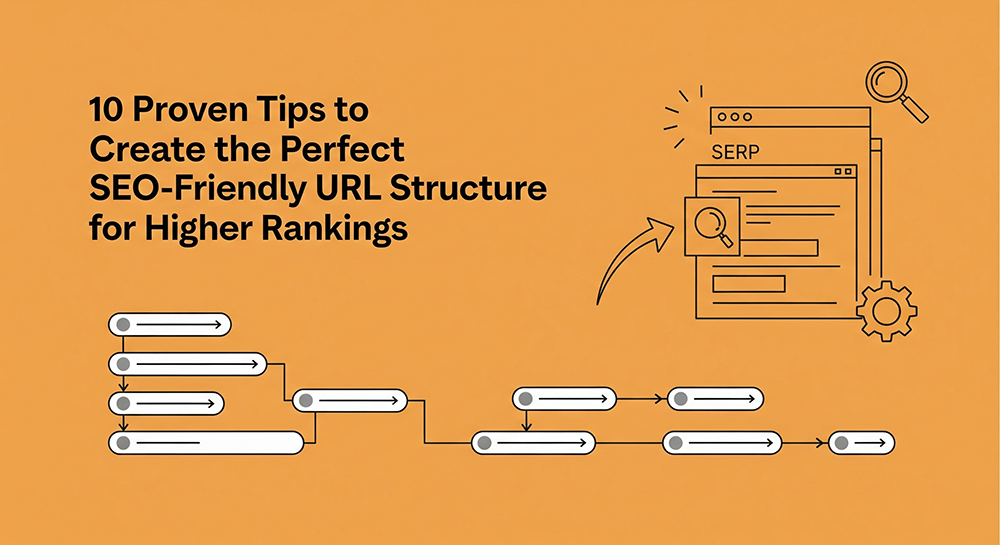
Most people think that focusing on keywords, backlinks, and content is enough for Google rankings. But that’s not the only factor we need to master. You also have to pay close attention to SEO. Many people often overlook their website’s URL structure, which is not good. Google is the most popular search engine that uses a URL to understand a particular page. So, if yours appears unclear or messy, it can affect users’ engagement. We don’t want that thing to happen. This will hurt your chances of ranking high in search results. But the good news is that we can create a clean, keyword-rich URL. It helps boost user trust and click-through rate (CTR). It helps Google crawl and index your site more efficiently. It organizes your website’s structure for better navigation and hierarchy.
So, how do you craft the perfect URL? Here are 10 proven tips that break it all down.
1. Keep URLs Short, Clear, and Descriptive
You have to keep your URLs short if you want them to be easy to read. When people are not confused by your URL, they can easily choose to share it. Most importantly, people will find it easy to remember your URL anytime. Don’t ever fill your URLs with so many random numbers or characters. People might assume your page is outdated or that it’s big spam. You want your URLs to fit within character limits on social media easily. The goal is to increase visibility anywhere, whether it’s text messages or emails. Long URLs often get truncated or cause formatting issues, hindering seamless sharing. The simplicity of short URLs ensures that the link remains intact and easily accessible.
Instead of:
www.example.com/category/blog/post/2025/how-to-make-url-structures-work-better-seo
Use:
www.example.com/seo-url-structure
Why it matters: Short URLs load faster, reduce bounce rate, and improve user trust.
2. Use Hyphens to Separate Words
The next thing you have to avoid is the underscores (_) or spaces. Instead, use hyphens (-) in your URLs. The search engines do not prefer those separators. It’s the hyphen that makes URLs more readable. They are the proper word separators. When your URL contains hyphens, it can be indexed by Google. Why? Because the search engine can clearly understand the individual words found in your URL. We need to aim for the chances of ranking higher in search results by relevant keywords. The search engines treat the underscores as a single entity. This means that it can be harder to understand what the URL is. Also, take note that spaces are not allowed in URLs. They are reserved as delimiters.
Good: www.example.com/seo-friendly-url
Bad: www.example.com/seo_friendly_url or seo%20friendly%20url
Google reads hyphens as spaces, but not underscores. That simple change can make a difference in how your page is indexed.
3. Insert Target Keywords Naturally
Your URL should include the main keyword that reflects the page’s topic. This helps Google associate the URL with relevant search queries. We need to make sure that our page’s topic is communicated clearly to search engines. When someone types a specific keyword, the search engines crawl websites. This is how your URLs are being analyzed for relevant terms. As a result, this will increase the chances of your page appearing in a search query. Nice, right? But don’t overdo it. Only have one or two keywords; otherwise, you’ll appear as spam.
Example:
If your blog is about “SEO tools,” use:
www.example.com/best-seo-tools
4. Remove Unnecessary Words (Stop Words)
These words can be useful, but sometimes they don’t add value to your URLs. Examples of it are the, and, or, and of. Removing them keeps the URL clean and concise. Search engines prioritize relevant keywords. When you use unnecessary words in a URL, they can actually hinder your SEO performance. Have a shorter and more focused URL with only relevant keywords. Search engines can more easily identify the core topic of the page from a concise URL. Just make sure it still reads naturally to a human.
Better: www.example.com/write-seo-url
Wordy: www.example.com/how-to-write-the-best-seo-url
5. Stick to Lowercase Letters
URLs are case-sensitive on some servers. Did you know that when you use uppercase letters, they can lead to broken links? Or even duplicate content? Worse, it can cause crawl issues. Don’t create your URL with all uppercase letters. Because if the server is case-sensitive, all your links under that URL with lowercase will be broken. It will result in a “404 Not Found.” This is a red flag, and you will lose any potential traffic then. Now, if the same page is accessible through different URLs that differ in case, they are identified as duplicate content. Again, this will hurt your SEO and you won’t be visible in the search results. Using lowercase also keeps your branding consistent and professional.
Always use: www.example.com/seo-guide
Avoid: www.example.com/SEO-Guide or Seo-Guide
6. Avoid Special Characters, IDs, and Session Tags
URLs cluttered with symbols, numbers, or random strings are confusing and not user-friendly. Such URLs are cumbersome to share across different platforms. They are also difficult to remember, making it inconvenient for users to return to the page later. As a result of this, your user engagement and website traffic are negatively impacted. The search engines might not recognize your URLs as a cleaner and user-friendly one.
Bad: www.example.com/page?id=845&ref=google&utm=campaign
Good: www.example.com/google-analytics-guide
Use clean, readable slugs that describe the page topic clearly.
7. Mirror Your Site’s Structure with URL Paths
Your URL should be used to show the hierarchy of your content. In this way, it will be easy for Google to index related pages. In turn, it will also help users to understand why they are on your site. Nice, right? Your URL should be well-structured, and think of it as acting like a breadcrumb trail. It should be meant to guide users through your website content. It should be easy to see the relationship between different pages.
Users should be able to understand the location within your site’s structure and navigate to related content. By doing this, there will be no confusion when it comes to user experience.
Like for example, your URL for /products/clothing/shirts/ should be a page that is about shirts within the clothing category. You may visit this link, this tells both users and search engines that “URL Structure” is part of the “SEO” category within the “Blog” section.
www.example.com/blog/seo/url-structure
8. Use Canonical Tags to Handle Duplicate URLs
Sometimes, the same content can appear under multiple URLs (like with tracking codes or filtered views). When that happens, use canonical tags to tell search engines which version is the main. The canonical URLs are important to manage duplicate content issues. These multiple contents occur when the same content is accessible through multiple URLs. The reason for this could be URL parameters. Your session IDs. Your affiliate links. And even sorting or filtering options. These can create different URLs for the same page content.
Example:
- www.example.com/seo-guide
- www.example.com/seo-guide?ref=facebook
A canonical tag on both should point to the clean version: www.example.com/seo-guide. This preserves your page’s ranking power and avoids penalties for duplicate content. Search engines consider duplicate content negatively. Having the same content under multiple URLs can lead to penalties, reducing the page’s visibility in search results.
9. Use Static URLs Instead of Dynamic Ones
Static URLs (which don’t change and don’t include parameters) are much more user-friendly and easy to read, understand, and remember. It will make it easy for users to embrace the page’s content from the URL itself. As a result, this will improve the user experience. And can lead to increased engagement and repeat visits. How incredible, right? So, don’t ever use dynamic URLs if you want to be confusing.
SEO-friendly than dynamic URLs, which include things like product IDs or session data. Static URLs are easier to share and link to. Their simplicity makes them more convenient for other websites to link to your content, improving your website’s authority and ranking. Dynamic URLs are less likely to be linked to because they are difficult to remember and share.
Static: www.example.com/best-keyword-research-tools
Dynamic: www.example.com/tools?id=101&cat=seo
Search engines find static URLs easier to crawl, and users find them easier to trust.
10. Don’t Change URLs Without a Plan
Changing URLs without a well-defined plan can have serious negative consequences for your website’s performance, user experience, and search engine rankings. If you ever need to update a URL (due to rebranding, redirects, or restructuring), be sure to:
- Use 301 redirects from the old URL to the new one
- Update internal links to reflect the new URL
- Resubmit the updated URL to Google Search Console.
- Monitor performance and traffic to ensure smooth migration.
Avoid frequent URL changes, as this can lead to lost rankings and broken backlinks.
Tools to Help You Optimize URLs
| Tool Name | Use Case | Website |
| Yoast SEO | WordPress slug and SEO editing | yoast.com |
| Ahrefs/Semrush | URL performance tracking | ahrefs.com / semrush.com |
| Screaming Frog | Crawling and URL audits | screamingfrog.co.uk |
| Google Search Console | Indexing and performance monitoring | search.google.com |
Conclusion
URLs may seem like a small piece of the SEO puzzle, but they play a huge role in how your site performs. A well-structured, keyword-rich URL can help boost your visibility, improve click-through rates, and keep users engaged. By following these 10 tips and sticking to a consistent structure, you’ll create URLs that both users and search engines love. And that’s the key to long-term SEO success.

